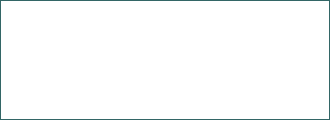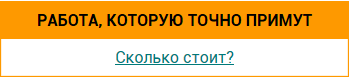Selection of digital tools for organizing students' group work in distance education
This paper proposes criteria and indicators for selecting digital tools that can facilitate group work with educational content in distance learning. We analyzed the tools available on the Microsoft 365, Google Workspace, and Cisco Webex platforms.
| Рубрика | Педагогика |
| Вид | статья |
| Язык | английский |
| Дата добавления | 16.08.2023 |
| Размер файла | 248,6 K |
Отправить свою хорошую работу в базу знаний просто. Используйте форму, расположенную ниже
Студенты, аспиранты, молодые ученые, использующие базу знаний в своей учебе и работе, будут вам очень благодарны.
Размещено на http://www.allbest.ru/
Selection of digital tools for organizing students' group work in distance education
Olena G. Glazunova
Ed. D, Professor, Dean of the Faculty of Information Technology National University of Life and Environmental Sciences of Ukraine, Kyiv, Ukraine
Andrii M. Hurzhii
Doctor of Technical Sciences, Professor, Academician of NAES of Ukraine, Chief Researcher of the Electronic
Learning Resources Department of Digital Transformation of the NAES of Ukraine
Institute for Digitalisation of Education of the NAES of Ukraine, Kyiv, Ukraine
Valentyna I. Korolchuk
PhD, Associate Professor of the Chair of Information Systems and Technologies National University of Life and Environmental Sciences of Ukraine, Kyiv, Ukraine
Tetiana V. Voloshyna
PhD. E., Associate Professor of the Chair of Information Systems and Technologies National University of Life and Environmental Sciences of Ukraine, Kyiv, Ukraine
Abstract
The transformation of classical education into distance education has become increasingly relevant, especially given the challenging conditions posed by the COVID-19 pandemic and military operations in our country. In these circumstances, distance learning requires practical educational materials that are easily accessible to students. This paper proposes criteria and indicators for selecting digital tools that can facilitate group work with educational content in distance learning. We analyzed the tools available on the Microsoft 365, Google Workspace, and Cisco Webex platforms and evaluated their suitability for managing students' group work in distance learning in institutions of higher education at various stages of the learning process including setting tasks, designing the learning environment, facilitating group interaction and communication, managing educational content and files, promoting teamwork and productivity, and presenting results. To obtain expert assessment of the defined criteria and indicators, we engaged seventeen researchers and educators who have practical experience using digital tools in distance learning. Our study identified three important criteria for selecting digital tools for group work with educational content, namely: design, functional-technological, education-communication ones. We determined the weight of the indicators for these criteria and assessed digital tools for group work with educational content in distance learning. Digital tools such as Microsoft 365 and Google Workspace was found to be more suitable for providing group work of students in a distance learning, while Cisco Webex was found to be the most suitable tool for organizing real-time group work. Other digital tools for group work of students in distance learning can be evaluated according to defined criteria and indicators.
Keywords: cloud services; Microsoft 365; Google Workspace; Cisco Webex; group work; distance learning.
Анотація
ДОБІР ЦИФРОВИХ ІНСТРУМЕНТІВ ДЛЯ ОРГАНІЗАЦІЇ ГРУПОВОЇ РОБОТИ СТУДЕНТІВ ПІД ЧАС ДИСТАНЦІЙНОГО НАВЧАННЯ
Глазунова Олена Григорівна
доктор педагогічних наук, професор, декан факультету інформаційних технологій Національний університет біоресурсів і природокористування України, м.Київ, Україна
Гуржій Андрій Миколайович
доктор технічних наук, професор, дійсний член НАПН України,
головний науковий співробітник відділу цифрової трансформації НАПН України
Інститут цифровізації освіти НАПН України, м.Київ, Україна
Корольчук Валентина Ігорівна
доктор філософії, доцент кафедри інформаційних систем і технологій Національний університет біоресурсів і природокористування України, м.Київ, Україна
Волошина Тетяна Володимирівна
кандидат педагогічних наук, доцент кафедри інформаційних систем і технологій Національний університет біоресурсів і природокористування України, м.Київ, Україна
Проблеми трансформації класичної освіти у дистанційну набуває актуальності, зважаючи на складні умови організації очного навчання під час пандемії COVID -19 та військових дій на території нашої держави. Організація дистанційного навчання у таких умовах, вимагає наявності практичних навчальних матеріалів, легкодоступних для студентів. У даній статті пропонуються критерії та показники добору цифрових інструментів для організації групової роботи з навчальним контентом під час дистанційного навчання. Проаналізовані інструменти платформ Microsoft 365, Google Workspace та Cisco Webex, що доцільно використовувати для управління груповою роботою студентів під час дистанційного навчання у закладах вищої освіти, з використанням наявних чи інтегрованих інструментів на різних ї'ї етапах, а саме: постановка завдання; аналіз інструментів та проєктування середовища; налагодження групової взаємодії та комунікації; управління різнотипним навчальним контентом та файлами; спільна робота команди і продуктивність; публікація та представлення результатів. Для експертного оцінювання визначених критеріїв та показників було залучено 17 експертів, котрі є науково-педагогічними працівниками та мають практичний досвід використання інструментів технологічних компаній під час дистанційного навчання. В результаті дослідження виявлено критерії, які є найбільш вагомими в процесі добору цифрових інструментів для організації групової роботи з навчальним контентом під час дистанційного навчання, а саме: проєктувальний, функціонально-технологічний, навчально-комунікаційний. Визначено вагу індикаторів для цих критеріїв, за якими оцінено цифрові інструменти для групової роботи з навчальним контентом під час дистанційного навчання. В результаті такі сервіси як Microsoft 365 та Google Workspace визначено більш ефективними для забезпечення групової роботи студентів у дистанційному форматі, а для організації групової роботи в режимі реального часу більш ефективним є Cisco Webex. За визначеними критеріями та індикаторами можна оцінювати інші цифрові інструменти для групової роботи студентів під час дистанційного навчання.
Ключові слова: хмарні сервіси; Microsoft 365; Google Workspace; Cisco Webex; групова робота; дистанційне навчання.
INTRODUCTION
digital tools distance education
The problem statement. The modern digital world is becoming more and more open and virtual. Prompted by the development of the modern information society, such key points as the introduction of new information and communication technologies into the educational process, distance forms of learning, the integration of the tools of technological companies into the educational environment of the educational institution, the increase in the level of possession of digital competences by students of higher education and the development of the system of open university education are gaining relevance. The improvement and development of modern information and communication technologies (ICT) and their wide implementation accompanies all aspects of economic activity, which significantly affects the nature of production, business conduct, scientific research, the organization of educational activities, culture, everyday life, and social relations in a digital society [1], [2]. Learning in the COVID-19 pandemic era requires practical teaching materials that are easily accessible to students. Digital teaching materials are alternative solutions to accommodate online learning needs [3]. The research [4] highlighted the importance of the fact that the students need to know how to use technology to perform well in distance learning in their online group work.
Analysis of recent studies and publications. Online teaching platforms have become a core appealing option for education and information delivery under the conditions of Coronavirus disease 2019 (COVID-19). Such platforms as Zoom, Google meet, Microsoft teams, or Cisco WebEx have become the most sought-after platforms for distance learning [5]. S. Dash, S. Samadder, A. Srivastava, R. Meena, P. Ranjan conducted the review of various available online platforms, such as Zoom, Google Meet, Google Classroom, Microsoft Teams, Cisco Webex, Go ToMeet, and Say Namaste highlighting and comparing their essential features, their benefits, the system and operating system in which they are supported, user interface, number of individuals who can participate, price packages, security, customer support, and limitations [6]. L. Al-Qora'n, OA. Salem, N. Gordon apply the heuristic evaluation to online conferencing platforms for learning, such as Microsoft Teams and Zoom, and assess their level of usability [7]. The social distancing measures demanded the blended pedagogy into a new online approach, in which the traditional face-to-face teaching was to be replaced by synchronous online learning (facilitated by such technologies as Zoom, Cisco Webex, Google Class, Panopto, etc.) [8]. The use of online platforms such as Google Classroom, Zoom, virtual learning environment and social media and various group forums like Telegram, Messenger, WhatsApp and WeChat are explored and tried for teaching and learning for the first time ever to continue education [9]. Google Classroom provides a central site for communicating with students, as it allows to send feedback, assign home tasks and perform the optimization of students' learning outcomes [10], [11]. I. Podik analyzed the possibilities of using services in the educational process G Suite for Education (Gmail, Google Drive, Google Forms, Google Documents, Google Spreadsheets тощо) [12]. The paper by [13] R. Gurevych, I. Shakhina, O. Podzygun, considered the process of creating and using a Smart course using the free Google Classroom service. The use of the Smart course, developed with the help of interactive services in combination with the traditional method of teaching information technologies, made it possible to transfer the communication of students and teachers to a new level, in which the number of participants is not limited. In Google Classroom, teachers can publish assignments, send out announcements, and start discussions; while students can share materials, add comments to the course feed, and communicate by email. Information on completed works is constantly updated, which allows teachers to quickly check assignments and monitor knowledge. Currently, the students can communicate with the educators by replying to their teacher's private comments or replying to a thread of discussion started by their teachers in Google Classroom. A more direct and immediate means of chatting could be a welcome addition to Google Classroom, especially in ensuring that the students do not go off-task and use other social applications or sites especially on their smartphones while using Google Classroom during their class time [14].
Microsoft Office 365 is a cloud-based service, the desktop version of which allows users to access e-mails, documents, contacts, calendars and collaborate anywhere via using various devices. This technology is one of the technologies that can help the learning process run based the Blended Learning model [15]. Microsoft SharePoint is one of the services of O365, which makes it possible to integrate all the necessary tools for project working on a single portal. A. Skendzic, B. Kovacic in their research feature the peculiarities of the MS Office 365 platform based on the “cloud” concept as a cost-effective product and compare it with Google Apps [16].
The paper [17] proposes a technology for the development and implementation of a hybrid cloud-oriented learning environment for the electronic support of interdisciplinary projects in the educational process of future IT specialists. To organize such a project, we designed a model of hybrid cloud-oriented learning environment. We singled out the following components of such an environment: competence, communication and technology. Based on the developed model, we created a Microsoft Teams-based cloud environment for project teamwork. It integrated all the necessary services for the implementation of an interdisciplinary project.
There is also the possibility of group work using the shared OneNote cloud service, where students and teachers can collaborate and interact. This service can be useful for organizing group projects or as a tool for creating a portfolio of student work [18].
The research goal is to analyze and determine the most effective tools used by technology companies for organizing group work with educational content in distance learning according to the developed criteria and relevant selection indicators.
IMPLEMENTATION
In today's dynamic hybrid environment, effective communication and collaboration depend to a large extent on the availability of a performance solution that is readily available and usable in distance learning, in particular, for student group work. The performance of collective tasks by students, and the organization of such work by teachers, requires the selection of a platform and appropriate tools, which will have available functionality necessary at each stage of group work with educational content. Such platforms as: Microsoft 365, Google Workspace and Cisco Webex have tools that allow you to manage the students' group work in distance learning, using existing or integrated tools at its various stages (Fig. 1).
Fig. 1. Stages of organizing students ' group (project) work in distance learning
At the task setting stage in distance learning, the teacher has the opportunity to formulate tasks for laboratory (practical) and independe nt work, joint course and bachelor's projects, as well as tasks for educational or field practice. When setting each task within the scope of an educational discipline or other type of educational activity, the teacher can also set deadlines and determine the criteria for their assessment.
The analysis of tools and the design of the environment for the effective organization of various types of educational activities is an important stage in the organization of students' group (project) work in distance learning. Having access to Microsoft 365, Google Workspace and Cisco Webex cloud platforms, the teacher has the opportunity to create an environment for students to work on the tasks set during the previous stage. After that, the teacher can involve the participants in such environment, as well as provide students with tools for additional integration. To provide students with the necessary content, teachers also develop manuals and method guides to work in the proposed hybrid environment. In turn, students, having familiarized themselves with the tasks set by the teacher during the previous stage and the work environment, can additionally select the necessary tools for quality performance of group work. Working in a group, participants of the educational process can also form requests for additional integration of necessary applications.
At the stage of setting up group interaction and communication in distance learning, the teacher and students can use Microsoft Teams Meeting, Google Meet and Cisco Webex cloud services to exchange messages in real time. Such services Microsoft Teams, Outlook, Yammer, Google mail, Google Chat, Google Currents Chat, CiscoWebex, Teams can be used for asynchronous communication. At Stage 4 participants of the educational process work with various educational content provided by the teacher and organize joint work with documents using Microsoft 365, Google Workspace and Cisco Webex cloud services. At the stage of joint work and productivity, teachers and students need not only to create notes and digital notebooks for collaboration, which will be available to all participants of the educational process, but also to plan the joint performance of assigned tasks, distribute them among team members and set deadlines, using such tools as: Microsoft (Planner, Project, Teams, ToDo), Google (Classroom, Tasks), Cisco (integrated applications such as Microsoft Project, BasicOps, DoneDone).
The final stage in the organization of student group work is the publication and presentation of work results, at which students need to prepare, publish and present the results of completed tasks, conduct mutual assessment or reflection using Microsoft 365 cloud tools (Word; Excel; PowerPoint, Sway, Stream; Visio; Power BI), Google Workspace (Documents, Sheets, Presentations and draw.io), Cisco Webex (integration of necessary tools, such as Prezi Video).
At each of the stages of group work in distance learning, it is necessary to create, design, and distribute various types of digital content for both teachers and students. Accordingly, in order to effectively organize this type of educational activity, it is necessary to choose digital tools that will allow working with all types of necessary content.
Criteria and indicators for the selection of cloud-oriented learning support systems were considered by T. Vakaliuk in her research [19], [20] and provided recommendations for the selection of such systems. The author highlighted the following criteria: design (reliability, accessibility, multilingualism, safety, adaptability, ease of use and administration, and free of charge); technological (providing access with delimitation of access rights, cloud data storage, integration with other cloud-oriented services, the ability to download various types of files), communication (user registration, communication between registered users, creation of groups, creation of forums, chats), informational and didactic (structuring, calendar, evaluation of students' educational achievements, file sharing, testing and surveys, organization of group and individual forms of work, analytics for a certain course).
While selecting cloud services and resources for facilitating group work, one should consider such selection criteria as: providing students with corporate accounts; accessibility; mobility; functional capabilities; the ability to manage the project; the possibility of selfregistration of users. It is important to consider the following criteria when choosing cloud services for project training: functional-technological (possibility of forming groups; setting tasks for team members, prioritizing tasks; planning and saving the results of teamwork; integration of additional services) and education-communication (possibility of communication between team members; organization of video communication; organization of joint work in real time).
Based on the analysis of scientific works and our own experience of using digital tools for group work with educational content in distance learning, we defined design, functional- technological and education-communication criteria. For each criterion, we will determine the indicators that correspond to the stages of group work and their manifestation is ensured by the use of the appropriate tool during the organization of remote group work with educational content.
The design criterion provides for the possibility of the educational institution to grant the participants of the educational process with corporate accounts, as well as selfregistration. The Microsoft 365, Google Workspace and Cisco Webex platforms are responsive (accessible from different devices and operating systems) and have available free versions of access to cloud services. It is important to create a virtual workspace for completing tasks within the limits of personal and corporate accounts when organizing group work of students.
One of the important indicators for the organization of group work with educational content is the possibility of joint filling and processing of various types of documents in distance learning, as it allows to jointly discuss the assigned tasks, select and distribute the material necessary for their implementation. When choosing digital tools, it is important to consider the possibility of integrating services and resources from other platforms to expand functionality, as well as the ability to create and deliver various types of educational content.
The selection of services according to the functional criterion is carried out on the basis of the following indicators: the possibility of setting up different types of access for processing educational content; the possibility of planning joint activities; the possibility of prioritizing tasks; the possibility of creating and storing educational content for joint processing; possibility of integration of additional services. An important aspect in distance learning is the preservation and synchronization of various types of content that the teacher must deliver to students to provide them with the necessary educational material within the disciplines. The ability to set up different types of access for processing educational content by participants in the educational process on the Microsoft 365 platform is ensured by the availability and appropriate configuration of Delve, OneDrive, SharePoint and Teams tools. In Google Workspace, available services for saving and configuring access to educational materials as a teacher and students are Classroom, Spaces, and Google Drive. In Cisco Webex, after creating a team, it is possible to assign moderators to manage it, as well as to configure various rights of participants when conducting video meetings or webinars.
An important indicator for the organization of group work is the ability to plan joint activities and prioritize tasks. In distance learning, it is important for the teacher to correctly plan tasks for students for each type of educational activity, in particular for group work; while for students of prime importance is to independently plan activities for the implementation of project tasks or collective case studies. For such planning, it is important to take into account the number of students in the formed teams and, accordingly, to select the necessary and effective tools for work. In the Microsoft 365 package, three tools are available for planning group work, such as ToDo, Planner, Project. In terms of the complexity of the collective project and the size of the team, Microsoft Planner is somewhere between Microsoft To-Do and Microsoft Project/Project Online, and the latter is more complex and has much more powerful functionality to work with. The Microsoft To-Do cloud service is designed to manage tasks, where each participant in the educational process can create their own daily to-do list, thus the tool is useful only for individuals, focusing on the individual productivity of the teacher and student in managing the student's own educational activities. Accordingly, for effective management of group work, it is necessary to take into account the planned tasks in the To-Do service, agree on the time of meetings and discussions. With Microsoft Planner for group work, students can create a plan, assign tasks to each participant, form a team, and update the progress of related tasks. Flexible methods are also supported, as in Kanban board the tasks can be moved by dragging, while Microsoft Planner is a useful tool in a team, as well as for individual presentation of tasks assigned to one person. Project Online serves as one more comprehensive tool for managing group work, collective projects and project portfolios and resources. This allows you to display the dependencies between processes during group work, the list of task distribution and the set deadlines for their completion, as well as the presence of a central pool of resources. Microsoft Teams is another tool for organizing joint work, which allows not only to independently plan tasks, but also to manage the activities of students by the teacher. Created and scheduled tasks in all tools are displayed in the integrated Outlook Calendar, which allows participants of the educational process to monitor the progress of the planned work.
To schedule assignments by a teacher in Google Workspace, it is necessary to create a Classroom environment. Students can create their own environments for organizing joint work using Google Spaces, and plan activities for the implementation of educational projects using the integrated Task service. Planned activities in various Google Workspace services will be displayed in the Calendar and will allow you to plan your own study load taking into account the tasks already set. Keep notes feature tagging within a specific collaborative assignment, where students can jot down additional material and share it with their team members.
For planning a joint discussion in Cisco Webex, students may use a built-in calendar, which allows you to schedule a meeting with detailed tasks in the description of such an event. For setting tasks and defining their priority we recommend using integrated tools, such as Microsoft Project, BasicOps or DoneDone.
To create, edit and store various types of content, the teacher can use Microsoft 365 services, namely: Word for creating method guides and manuals, lecture notes; Excel to provide students with tabular data for analysis and visualization; PowerPoint, Sway for creating various presentations for lectures; creation and distribution of various types of video content - Stream; Visio for visualization of activity processes; Power BI for analysis and visualization of interactive dashboards. In Google Workspace, tools similar to some Microsoft 365 services are available for creating and editing various types of educational content: Documents, Tables, Presentations and draw.io. Cisco Webex offers the ability to integrate various applications that will allow you to create and edit different types of content. Its further placement and management is possible using the Whiteboard, as well as content storage, which provide the ability to store and synchronize this content. With the help of channel messages or during meetings or calls, it is possible to distribute it to all participants of the educational process.
In line with the education-communication criterion, an important indicator of the selection of digital tools for group work is the possibility of organizing effective communication in distance learning. Participants of the educational process can organize private or group chats via Microsoft 365 (Skype, Teams, Delve, Kaizala); Google Workspace (Chat, Hangouts, Spaces); Cisco Webex (Messages, Direct). During distance learning, it is important to inform students in a timely manner about the organization and conduct of various types of educational activities. That is why the teacher can use Microsoft 365 (Skype, SharePoint, Teams, Outlook, Yammer) together with students to distribute announcements and discuss problem situations; Google Workspace (Groups, Currents, Hangouts, Classroom, Spaces); Cisco Webex (Messages, Spaces).
For quality online classes in distance learning, the teacher needs to organize voice and video calls, provide shared access to the desktop in order to distribute various types of educational content to the participants of the educational process. Hence, such an indicator as the possibility of organizing video communication is important, too. Skype (personal accounts) and Teams services are available in Microsoft 365, which allow you to establish interaction and communication between participants in the educational process. In turn, Google Workspace provides access to Hangouts and Meet services for various types of online communication and interaction. In Cisco Webex, the participants in the educational process can use such tools for conducting voice and video calls and for sharing the desktop of a teacher or student, as: Calls, Calendar for planning meetings and creating them, Meet for conducting online classes.
To establish group interaction and communication among the participants of the educational process in distance learning, the teacher can create groups, channels, various communities (internal or external) within academic groups or academic disciplines by means of cloud services. For such tasks, the teacher can use the main Microsoft 365 services, namely: Outlook, Yammer, Teams. In the Yammer social community, the teacher can also create a group (closed or public). The use of such a community allows the participants of the educational process to post various types of content, exchange new ones, and distribute additional materials for study. Another tool that allows you to organize the exchange of various files with educational content within the created groups is Teams. Google Workspace proposes the main services for creating groups, channels and various learning communities, namely: Groups, Currents, Chat, Spaces. In Cisco Webex, setting up and creating different groups is possible in Groups or using the Spaces tool.
In distance learning, it is necessary to organize effective interaction of participants in the educational process to provide them with various types of educational content and files in real time. Using the Cisco Webex platform, participants in the educational process can work together in real time using the Whiteboards tool. The Jamboard Google Workspace service allows you to engage students in collaboration in an innovative way, share ideas and different types of content during brainstorming sessions or online lectures. To create digital notes or notebooks and then fill them with educational content in Cisco Webex, the teacher can integrate into the team space available external online services, such as Miro (allows to organize joint work or collective processing of educational content placed on a single digital board) or OneNote Microsoft digital notebook.
An important aspect in distance learning is the preservation and synchronization of various types of content that the teacher must deliver to students to provide them with the necessary educational material within the disciplines. The teacher can use such Microsoft 365 services, as: Delve, OneDrive, SharePoint and Teams to save the developed various content. In Google Workspace, available services for saving educational materials as a teacher and students are Classroom, Spaces and Disk. In Microsoft 365, Outlook, Skype, Yammer and Teams services are available for sharing various types of files. Using Outlook, the teacher and students can interact via e-mail, send various types of files, add links to external resources for in-depth study of educational material within a certain topic or academic discipline. A content repository is available in the Cisco Webex team workspace, which will provide access to all content that has been shared through messages or during online interactions.
For the preliminary preparation of materials for joint work, the teacher can use short notes or digital notebooks, where it is possible to place the necessary theoretical material, additional external resources, video and audio materials, and various types of instructions. The Microsoft 365 platform offers OneNote, SharePoint, Teams, ToDo and Planner services to ensure such work. The Keep service is available in Google Workspace, which provides an opportunity to create digital notes with embedding of active hyperlinks, text materials, drawings as well as to cooperate with the involved participants of the educational process. To present research results, students with corporate or personal accounts on the Microsoft 365 platform can use tools to create PowerPoint or Sway presentations or present a video report to be posted on the streaming service Stream. The finished results of the group work can be posted in the Teams learning environment, on the SharePoint portal or on the Yammer social network. Forms or Whiteboard may serve as a tool for evaluating the work of your team members or other teams' work. By organizing group work using Google Workspace, each team has the opportunity to design the results of their own work using Google Presentations, an integrated service for creating interactive content PowToon, Google Sites for quick reports with various types of materials posted or YouTube to popularize their achievements. Students can place the results of group work as an answer to a completed task in Classroom, share them in the Spaces workspace, post them on the Google Site or in the Currents service. It is possible to receive feedback on the results of your own activities, the work of the team, or evaluate the cooperation of colleagues using the services of Form or Jamboard. Whiteboard or integrated applications such as OneStream Live or Miro are used while working as a team on a group task in Cisco Webex or on design and placement of results and mutual evaluations. Teams can share your achievements both during online meetings and channel messages, which will be available in the content repository.
The presented indicators of the selection of digital tools according to each of the defined criteria (design, functional-technological, and education-communication) make it possible to assess the possibilities for organizing group work with various types of content during distance learning.
THE RESULTS AND DISCUSSION
In order to evaluate group work tools according to the specified criteria and indicators, it is necessary to determine the weight of each of them, which will make it possible to conduct a quantitative assessment of their quality for group work. In order to evaluate and compare tools for group work with educational content in the conditions of distance learning, the authors applied the method of expert evaluation. To obtain expert assessment of the defined criteria and indicators, we engaged seventeen researchers and educators who have practical experience using digital tools in distance learning. We developed a survey in which experts were asked to rate the importance of each of the previously defined indicators in three categories separately. Experts assessed the degree of significance of indicators by assigning them rating numbers. The indicator, which in the opinion of the expert is the most important, is assigned 1 point.
We applied Kendall's concordance coefficient to determine the degree of agreement among the experts' opinions, as it is the only coefficient that reflects the agreement of the opinions of the expert group as a whole [21]. This coefficient was calculated according to the formula:
where n - is the number of indicators, m - is the number of experts.
The matrix of the expert survey was transformed into a matrix of transformed ranks according to the formula sij xmax - xij, which made it possible to calculate the weighting
coefficient of predefined indicators based on the results of the received sums of ranks.
The results of the experts' evaluation of the importance of the indicators of the design criterion are presented in Table 1.
Table 1
The results of experts' evaluation of the importance of the design criterion indicators
|
Indicator |
Rank sum |
S |
Indicator weight |
|
|
the possibility of the educational institution to provide the participants of the educational process with corporate accounts for using services |
73 |
484 |
0.07 |
|
|
adaptability of services (accessibility from different devices and operating systems) |
38 |
169 |
0.28 |
|
|
the possibility of organizing a virtual workspace for group work of students using services |
41 |
100 |
0.26 |
|
|
the possibility of integrating services and resources from other platforms |
77 |
676 |
0.05 |
|
|
the possibility of joint filling and processing of various types of documents |
26 |
625 |
0.35 |
|
|
Sum |
255 |
2054 |
1 |
|
|
Coefficient of Concordance |
0.71 |
|||
|
Calculated хЛ2 |
48.33 |
|||
|
Tabular хЛ2 (k=4, a =0.05) |
9.5 |
Based on the results of the experts' evaluation, the possibility of joint filling with materials and processing of various types of documents (0.35), adaptability (accessibility from different devices and operating systems) of services (0.28) and the possibility of organizing a virtual workspace for group work of students using services (0.26) are determined as the most important indicators of the design criterion. The Concordance Coefficient was 0.71, which indicates a high level of consistency of experts' opinions. To assess the significance of the obtained concordance coefficient, the Pearson correlation test was calculated: x2 = n(m -- 1)W)
Having compared the obtained value (хл2=48.33) with the tabular value (9.5) for K=n- 1=5-1=4 with the specified significance value a=0,05, we can draw a conclusion, that the value W=0,71 is not random, and the obtained values of the weighting coefficients of each indicator are statistically significant.
In a similar way, the evaluation of indicators was carried out according to other criteria. The results of the evaluation of the indicators of the functional-technological criterion are presented in Table 2.
Table 2
The results of experts' evaluation of the importance of the functional-technological criterion indicators
|
Indicator |
Rank sum |
S |
Indicator weight |
|
|
the possibility of setting various access rights for processing educational content |
132 |
1482.25 |
0.05 |
|
|
the possibility of planning joint activities using services |
39 |
2970.25 |
0,17 |
|
|
the possibility of setting tasks and checking terms of their completion |
121 |
756.25 |
0.06 |
|
|
the possibility of prioritizing tasks |
141 |
2256.25 |
0.04 |
|
|
the possibility of creating and storing educational content for joint processing |
31 |
3906.25 |
0.18 |
|
|
the ability to share a document, distribute it or embed it in other services |
118 |
600.25 |
0.07 |
|
|
availability of tools for interactive organization (survey, board, voting) |
87 |
42.25 |
0.11 |
|
|
availability of content visualization tools |
65 |
812.25 |
0.14 |
|
|
the opportunity to evaluate the results of the work of the group, task (project) |
54 |
1560.25 |
0.15 |
|
|
the possibility of saving and synchronizing various types of content for group work |
147 |
2862.25 |
0.03 |
|
|
Sum |
935 |
17248.5 |
1 |
|
|
Coefficient of Concordance |
0.72 |
|||
|
Calculated хЛ2 |
110.69 |
|||
|
Tabular хЛ2 (k=9, a =0.05) |
16.9 |
The most important indicators of the functional-technological criterion, according to experts, are the possibility of creating and storing educational content for joint processing (0.18), the possibility of planning joint activities using services (0.17), the possibility of evaluating the results of group work, tasks (project) (0.15), availability of content visualization tools (0.14). The obtained Pearson correlation coefficient (хл2=110.69) exceeds the tabular one and indicates the non-coincidence of the Concordance Coefficient (0.72) and a high degree of consistency of expert opinions.
The results of the evaluation of indicators of the education-communication criterion are presented in Table 3.
Table 3
The results of experts' evaluation of the importance of the education-communication criterion indicators
|
Indicator |
Rank sum |
S |
Indicato r weight |
|
|
the possibility of communication between participants of the educational process (message exchange) |
69 |
90.25 |
0.13 |
|
|
the possibility of organizing video communication |
33 |
702.25 |
0.27 |
|
|
the possibility of organizing joint work in real time |
28 |
992.25 |
0.29 |
|
|
the ability to share and demonstrate the results of group project work in real time |
49 |
110.25 |
0.21 |
|
|
the ability to track changes in a joint document (group project) |
94 |
1190.25 |
0.03 |
|
|
the ability to monitor the participation of students in the group, when they are performing the task |
84 |
600.25 |
0.07 |
|
|
Sum |
357 |
3685.5 |
1 |
|
|
Coefficient of Concordance |
0.73 |
|||
|
Calculated хЛ2 |
61.94 |
|||
|
Tabular хЛ2 (k=5, a =0.05) |
11.1 |
The ability to organize joint work in real time (0.29), the ability to organize video communication (0.27) and the ability to exchange and demonstrate the results of group project work in real time (0.21) are determined by the most important indicators of the education- communication criterion. The obtained Pearson correlation coefficient (^2=61,94) exceeds the tabular one and indicates the non-coincidence of the Concordance Coefficient (0.73) and a high degree of consistency of expert opinions.
Since in distance learning it is important to design a workspace for the performance of tasks, to take into account the functionality of the tools necessary for their performance, and to establish communication between the participants of the educational process and to ensure different types of activities when working with different types of content, the criteria for selecting digital tools are determined to be equilibrium.
Within the framework of the study, experts were also asked to evaluate the capabilities of each of the digital tools on a 4-point scale according to predefined criteria: design, functional-technological, education-communication and the indicators of each of them. The indicators were evaluated according to the following parameters: 0 points - the indicator is not available; 1 point - the indicator is less available than non-available; 2 points - the indicator is more available than non-available; 3 points - the indicator is fully available. The evaluation of a digital tool according to a certain criterion was calculated as a weighted average of the average evaluation of experts, taking into account the weighting coefficients of the indicators. The overall score is the arithmetic mean of the scores for each of the criteria, which in our study are defined as equilibrium. A summary table of the generalized results of the expert assessment of digital tools for group work with educational content in distance learning is presented in Table 4.
Table 4
Summary table of the generalized results of the expert evaluation of group work cloud services
|
Indicators |
Indicator weight |
Microsoft 365 |
Workspace |
Cisco Webex |
|
|
Design criterion |
|||||
|
the possibility of the educational institution to provide the participants of the educational process with corporate accounts for using services |
0.07 |
2.93 |
2.60 |
2.48 |
|
|
adaptability (availability from different devices and operating systems) of services |
0.28 |
2.27 |
2.73 |
2.21 |
|
|
the possibility of organizing a virtual workspace for group work of students using services |
0.26 |
2.80 |
2.47 |
2.31 |
|
|
the possibility of integrating services and resources from other platforms |
0.05 |
2.80 |
2.20 |
1.80 |
|
|
the possibility of joint filling and processing of various types of documents |
0.35 |
2.93 |
2.73 |
1.49 |
|
|
Evaluation by design criterion |
2.73 |
2.65 |
2.01 |
||
|
Functional-technological criterion |
|||||
|
the possibility of setting various access rights for processing educational content |
0.05 |
2.87 |
2.53 |
1.6 |
|
|
the possibility of planning joint activities using services |
0.17 |
2.93 |
2.67 |
1.73 |
|
|
the possibility of setting tasks and controlling the terms of their completion |
0.06 |
2.47 |
2.27 |
1.33 |
|
|
the possibility of prioritizing tasks |
0.04 |
1.93 |
2 |
1.13 |
|
|
the possibility of creating and storing educational content for joint processing |
0.18 |
2.73 |
2.6 |
1.94 |
|
|
the ability to share the document, distribute it or embed it in other services |
0.07 |
2.87 |
2.6 |
2.16 |
|
|
availability of tools for interactive organization (survey, board, voting) |
0.11 |
2.73 |
2.4 |
2.37 |
|
|
availability of content visualization tools |
0.14 |
2.53 |
2.33 |
1.53 |
|
|
the opportunity to evaluate the results of the work of the group, task (project) |
0.15 |
2.47 |
2.33 |
1.2 |
|
|
the possibility of saving and synchronizing various types of content for group work |
0.03 |
2.73 |
2.6 |
1.57 |
|
|
Evaluation by the functional-technological criterion |
2.67 |
2.14 |
1.70 |
||
|
Education-communication criterion |
|||||
|
the possibility of communication between participants of the educational process (message exchange) |
0.13 |
2.6 |
2.53 |
2.43 |
|
|
the possibility of organizing video communication |
0.27 |
2.64 |
2.63 |
2.87 |
|
|
the possibility of organizing joint work in real time |
0.29 |
2.13 |
2.04 |
2.95 |
|
|
the ability to share and demonstrate the results of group project work in real time |
0.21 |
2.87 |
2.53 |
2.63 |
|
|
the ability to track changes in a joint document (group project) |
0.03 |
2.8 |
2.53 |
0.8 |
|
|
the ability to monitor the participation of students in the group during the task |
0.07 |
2.33 |
2.07 |
1.2 |
|
|
Evaluation by the education-communication criterion |
2.52 |
2.38 |
2.61 |
||
|
General evaluation of services |
2.64 |
2.39 |
2.10 |
Based on the results of the experts' evaluation, in line with the above criteria (design, functional-technological and education-communication), among the presented digital tools for group work with educational content in distance learning, the Microsoft 365 tool proved to be the most effective (the overall evaluation of the experts is 2.64). Google Workspace is recognized as the tool with the highest degree of adaptability, as it can be accessed from all available devices and operating systems. The expert score was 2.73, with 2.27 for Microsoft 365 and 2.21 for Cisco Webex.
Cisco Webex is determined to be more effective for organizing group work in real time, because by the indicator of the ability to organize joint work in real time, it received a significantly higher score from experts, namely 2.95, while Microsoft 365 - 2.13 and Google Workspace - 2.04.
CONCLUSIONS AND PROSPECTS FOR FURTHER RESEARCH
As a result of the pedagogical research, we substantiated the criteria and indicators that should be followed when selecting platforms for organizing group work with educational content in distance learning. The study of indicators using the method of expert assessment according to three criteria, namely: design, functional-technological, and education- communication, provides grounds for the following conclusions.
The most significant indicators according to the design criterion are: the possibility of joint filling and processing of various types of documents, the accessibility of services and the possibility of organizing a virtual workspace for group work of students using services.
While selecting cloud services for group work with educational content under the conditions of distance learning according to functional-technological criterion, it is necessary to take into account the following indicators, which according to experts are the most important ones: the possibility of creating and storing educational content for joint processing, the possibility of planning joint activities using services, the ability to evaluate the results of the group's work, the task (project), the availability of tools for visualizing content.
Based on the results of the study, the following indicators have the greatest weight according to the education-communication criterion: the possibility of organizing joint work in real time, the possibility of organizing video communication and the possibility of exchanging and demonstrating the results of group project work in real time.
According to the results of expert assessment, the Microsoft 365 platform has been identified as the most reasonable and effective for organizing group work with educational content among participants of the educational process. For organizing real-time group work based on the degree of manifestation of the identified criteria and corresponding indicators, the Cisco Webex platform has been determined to be effective for use in distance learning. Google Workspace allows access to educational content from all available devices and operating systems
The development of models for using the Microsoft 365, Google Workspace, and Cisco Webex platforms for organizing group work with various types of educational content in the process of training specialists in higher education institutions is a promising direction for further research. Conducting an analysis of other services and platforms for group work according to defined criteria and providing recommendations for their use is also a prospective trend.
REFERENCES (TRANSLATED AND TRANSLITERATED)
[1] A. Skrypnyk, N. Klimenko, I. Kostenko, “The formation of digital competence for the population as a way to economic growth”, Information Technologies and Learning Tools, 2020, 78(4), 278-297. doi: https://doi.org/10.33407/itlt.v78i4.2948. (in Ukrainian).
[2] O. Glazunova, T. Saiapina, V. Korolchuk, O. Kasatkina, T. Voloshyna, “Digital intelligence of a modern economist: an exploratory case study”, SHS Web of Conferences International Conference on History, Theory and Methodology of Learning, 04 May 2021, 104. (in English).
[3] I. Zutiasari, “Development of Digital Sway Teaching Materials for Online Learning in the COVID-19 Pandemic Era”, International Research Conference on Economics and Business, June 2021, 200-209. doi: https://doi.org/10.18502/kss.v5i8.9359. (in English).
[4] L. Soon, M. Sarrafzadeh, “Preparing Students for Online Group Work in Distance Education”. The Second International Conference on E-Learning and E-Teaching (ICELET), 2010, 40-48. (in English).
[5] V. Naik, A. Govindu, “Enriching and Energizing the Virtual Classroom using Breakout Sessions: A better experience of Active Learning during Covid- 19 Pandemic”, Journal of Engineering Education Transformations, 2022, 35(1), 129-134. doi: 10.16920/jeet/2022/v35is1/22018. (in English).
[6] S. Dash, S. Samadder, A. Srivastava, R. Meena, P. Ranjan, “Review of Online Teaching Platforms in the Current Period of COVID-19 Pandemic”. Indian Journal of Surgery, 2022, 84, 12-17. doi: https://doi.org/10.1007/s12262-021-02962-4. (in English).
[7] L. Al-Qora'n, OAl. Sheik Salem, N. Gordon. “Heuristic Evaluation of Microsoft Teams as an Online Teaching Platform: An Educators' Perspective.” Computers, 2022, 11(12), 175-187. (in English).
[8] Q. Li, Z. Li, J. Han, “A hybrid learning pedagogy for surmounting the challenges of the COVID -19 pandemic in the performing arts education”. Education and Information Technologies, 2021, 26, 76357655. doi: 10.1007/s10639-021-10612-1. (in English).
[9] S. Pokhre, R. Chhetri, “A Literature Review on Impact of COVID-19 Pandemic on Teaching and Learning”. Higher Education for the Future, 2021 8(1). doi: https://doi.org/10.1177/2347631120983481. (in English).
[10] I. Ketut Sudarsana et al., “The use of Google classroom in the learning process”. IOP Conf. Series: Journal of Physics: Conf. Series 1175 (2019) 012165. doi:10.1088/1742-6596/1175/1/012165. (in English).
[11] R. Sofya, R. Sahara, “Optimization of Flipped Classroom Using Google Classroom to Improve Student Learning Outcome”. Proceedings Of The 5 th Padang International Conference On Economics Education, Economics, Business And Management, Accounting And Entrepreneurship (Piceeba-5 2020). Book
Series: AEBMR-Advances in Economics Business and Management Research, 2020, 152, 407-412. (in English).
[12] I. Podik, “The implementation of Google services for teaching generation Z students”. Information Technologies and Learning Tools, 2017, 60(4), 264-274. doi: https://doi.org/10.33407/itlt.v60i4.1770. (in Ukrainian).
...Подобные документы
The basic tendencies of making international educational structures with different goals. The principles of distance education. Distance learning methods based on modern technological achievements. The main features of distance education in Ukraine.
реферат [19,1 K], добавлен 01.11.2012The purpose and psychology-pedagogical aspects of extracurricular work on a foreign language. Requirements to extracurricular work. Forms of extracurricular educational work on a foreign language. Using the Internet in extracurricular work on English.
курсовая работа [38,9 K], добавлен 19.03.2015Teaching practice is an important and exciting step in the study of language. Description of extracurricular activities. Feedback of extracurricular activity. Psychological characteristic of a group and a students. Evaluation and testing of students.
отчет по практике [87,0 K], добавлен 20.02.2013History of school education system in the USA. The role of school education in the USA. Organisation of educational process in American schools. Reforms and innovations in education that enable children to develop their potential as individuals.
курсовая работа [326,6 K], добавлен 12.01.2016Italy - the beginner of European education. Five stages of education in Italy: kindergarten, primary school, lower secondary school, upper secondary school, university. The ceremony of dedication to students - one of the brightest celebrations in Italy.
презентация [3,8 M], добавлен 04.04.2013The problem of linguistic abilities of a child. Goals and objectives of foreign language teaching preschoolers. Number of pupils in a group, the frequency, duration of sessions. The game as the leading method of teaching preschoolers. Learning vocabulary.
курсовая работа [39,5 K], добавлен 26.06.2015Modern education system in the UK. Preschool education. The national curriculum. Theoretical and practical assignments. The possible scenarios for post-secondary education. Diploma of higher professional education. English schools and parents' committees.
презентация [3,3 M], добавлен 05.06.2015Disclosure of the concept of the game. Groups of games, developing intelligence, cognitive activity of the child. The classification of educational games in a foreign language. The use of games in the classroom teaching English as a means of improving.
курсовая работа [88,5 K], добавлен 23.04.2012The development in language teaching methodology. Dilemma in language teaching process. Linguistic research. Techniques in language teaching. Principles of learning vocabulary. How words are remembered. Other factors in language learning process.
учебное пособие [221,2 K], добавлен 27.05.2015The education system in the United States of America. Pre-school education. Senior high school. The best universities of national importance. Education of the last level of training within the system of higher education. System assessment of Knowledge.
презентация [1,4 M], добавлен 06.02.2014The impact of the course Education in Finland on my own pedagogical thinking and comparison of the Finnish school system and pedagogy with my own country. Similarities and differences of secondary and higher education in Kazakhstan and Finland.
реферат [15,2 K], добавлен 01.04.2012School attendance and types of schools. Pre-school and elementary education. Nursery schools and kindergartens which are for children at the age of 4 - 6. The ideal of mass education with equal opportunity for all. Higher education, tuition fees.
реферат [20,5 K], добавлен 01.04.2013Оценка потенциала проектирования образовательных программ Digital Humanities в России и за рубежом. Определение предметного поля программы. Этапы проектирования междисциплинарной образовательной программы. Выбор инструмента анализа и сбор материала.
дипломная работа [2,5 M], добавлен 31.03.2018Studying the system of education in Britain and looking at from an objective point of view. Descriptions of English school syllabus, features of infant and junior schools. Analyzes the categories of comprehensive schools, private and higher education.
презентация [886,2 K], добавлен 22.02.2012Transfer to profile training of pupils of 11–12 classes of 12-year comprehensive school its a stage in implementation of differentiation of training. Approaches to organization of profile education and their characteristic, evaluation of effectiveness.
курсовая работа [39,4 K], добавлен 26.05.2015Peculiarities of English nonsense rhymes – limericks and how to use them on the classes of English phonetics. Recommendations of correct translation to save its specific construction. Limericks is represented integral part of linguistic culture.
статья [17,5 K], добавлен 30.03.2010Особливості філософії освіти у ХХІ столітті. Характеристика системи інноваційних принципів та методів викладання у вищій школі - "Blended Learning", що забезпечує значно вищу результативність освітнього процесу. Особливості застосування цієї системи.
статья [23,8 K], добавлен 21.09.2017Использование новых технологий мультимедиа и Интернет для повышения качества обучения за счет улучшения доступа к ресурсам и сервисам, а также удаленного обмена знаниями и совместной работы. Сегментация рынка e-learning. Потребители электронного обучения.
реферат [99,8 K], добавлен 13.04.2013Study the history of opening of the first grammar and boarding-schools. Description of monitorial system of education, when teacher teaches the monitors who then pass on their knowledge to the pupils. Analysis the most famous Universities in Britain.
презентация [394,4 K], добавлен 29.11.2011Development of skills of independent creative activity in the process of game on the lessons of English. Psychological features of organization of independent work and its classification. Development of independence student in the process of teaching.
курсовая работа [35,8 K], добавлен 03.04.2011